Sometimes, we may need to downgrade the VSCode extension to a specific version if a bug cannot be fixed immediately.
To complete that, follow these steps:
- Wisit the webpage for the extension (e.g. https://marketplace.visualstudio.com/items?itemName=styled-components.vscode-styled-components). Then, navigate to the
Version Historytab and download the desired version.
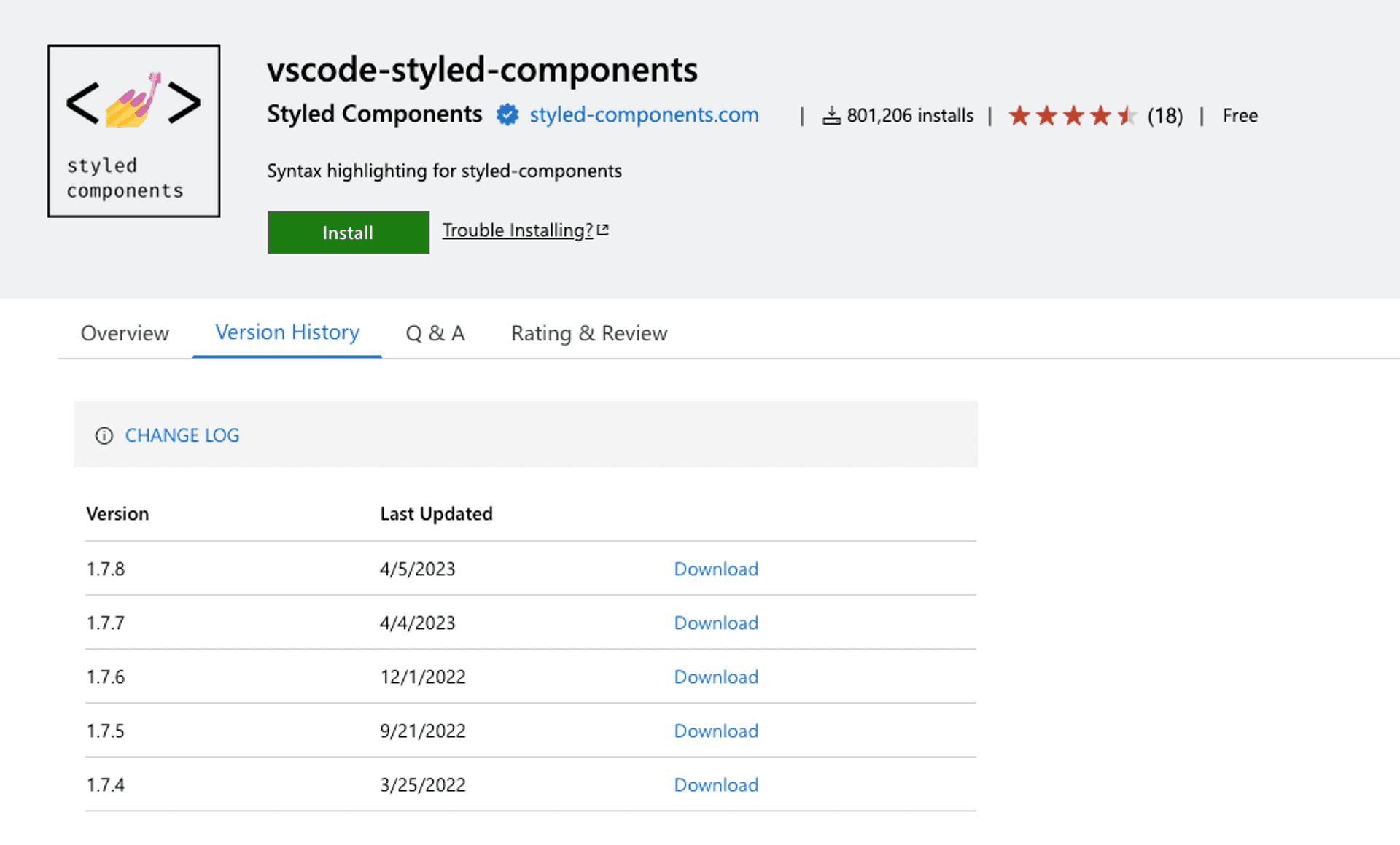
- To install the file you downloaded, open VSCode and press
CTRL+SHIFT+P. In the command line, typevsixand select the downloaded file.
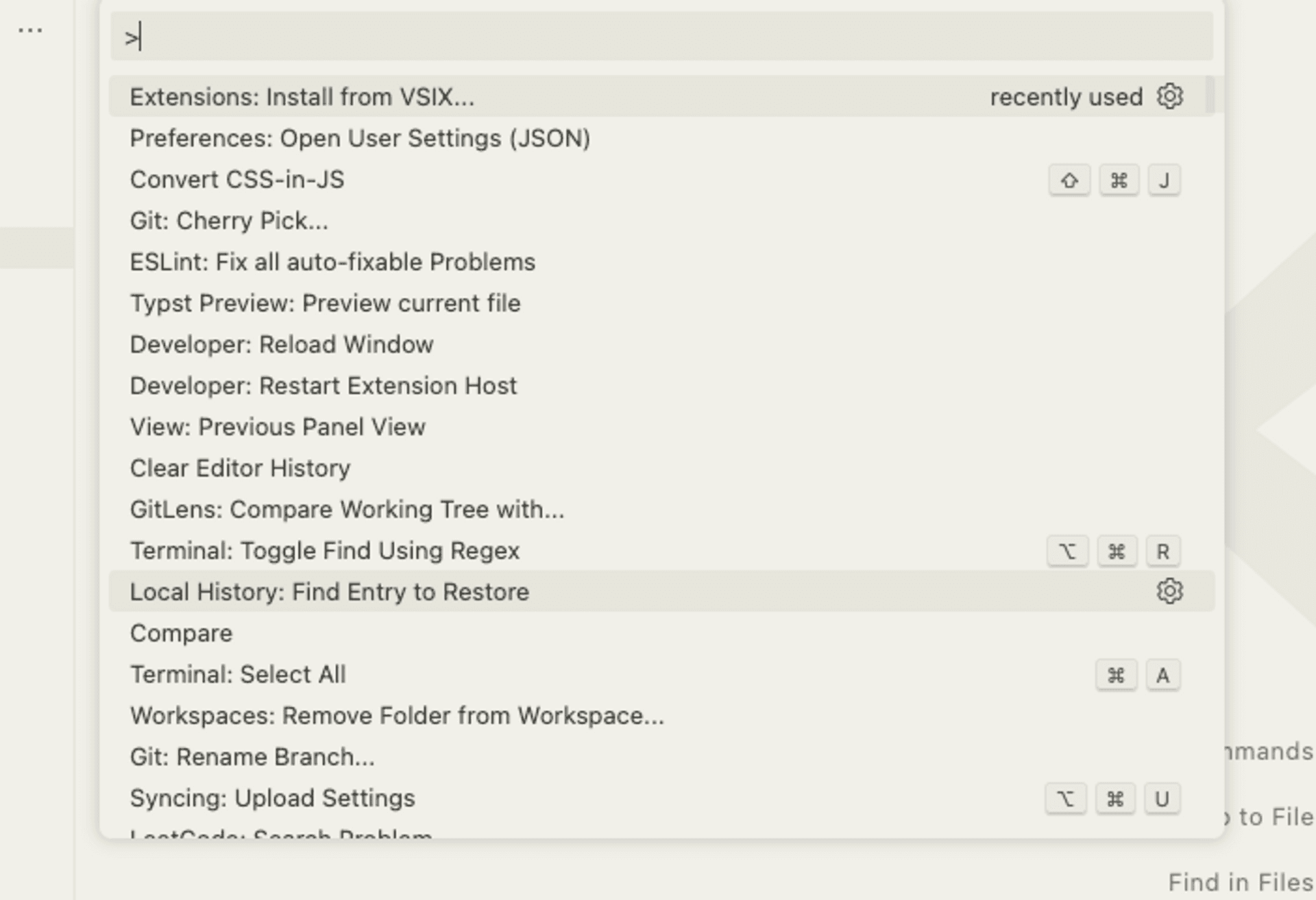
Since you've made it this far, sharing this article on your favorite social media network would be highly appreciated 💖! For feedback, please ping me on Twitter.
Discussion(login required)